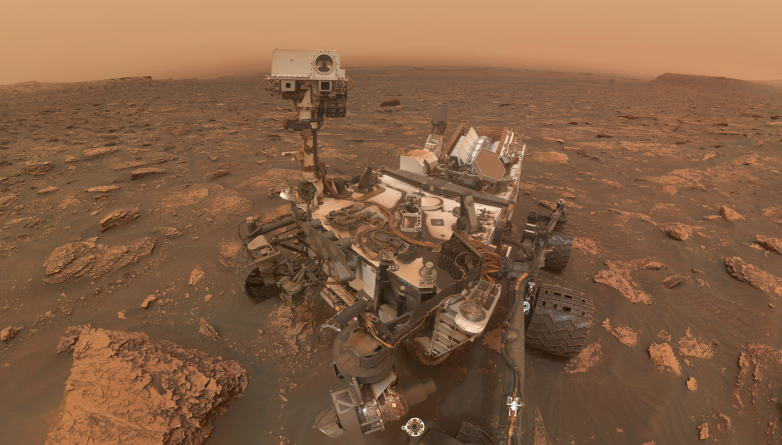
In the first LSI class, students were introduced to processing's environment (IDE). That is, after the introduction of some concepts and history about what is a program (algorithm, instructions,…) we move to direct action: what is it; and where the software is obtained; the sketching environment in text mode; console as interface / interaction of the program with the programmer; the first skecthes — "hello world!"; and finally the visual design in an application window.
After the introduction to println and "size()", the first exercise/challenge is to create a drawing of a robot. This challenge, or rather this week aims to explore the primitive 2D graphics and their properties. That is, know how to draw on the screen.
2D Primitives & Properties
arc() circle() ellipse() line() point() quad() straight() square() tri
angle()Color
Setting background() clear() colorMode() fill() noFill() noStroke()
stroke()
Attributes ellipseMode() rectMode() strokeHead() strokeWeight()
They were challenged to draw a robot so choose, but with extra "dots" for anyone who makes a Star Wars character —K2SO anyone?—, or even better the Mars Rover Opportunity!
The class ended at the beginning of the drawings. As extra curiosity, some students in class 2 (morning) wanted to know/explore the drawing of béziers.
bezier() bezierDetail() bezierPoint() bezierTangent() curve() curveDetail() curvePoint() curveTangent() curveTightness()
In class 1, in the afternoon, we still saw how the arches worked. It was interesting to explore autonomously in complex ways such as polygons (simple vertex shapes)
Vertex, New
beginContour() beginShape() bezierVertex() curveVertex() endContour() endShape() quadraticVertex() vertex() b
Here are some reference images from last year from some of your colleagues from 2018 (credits in the file name).
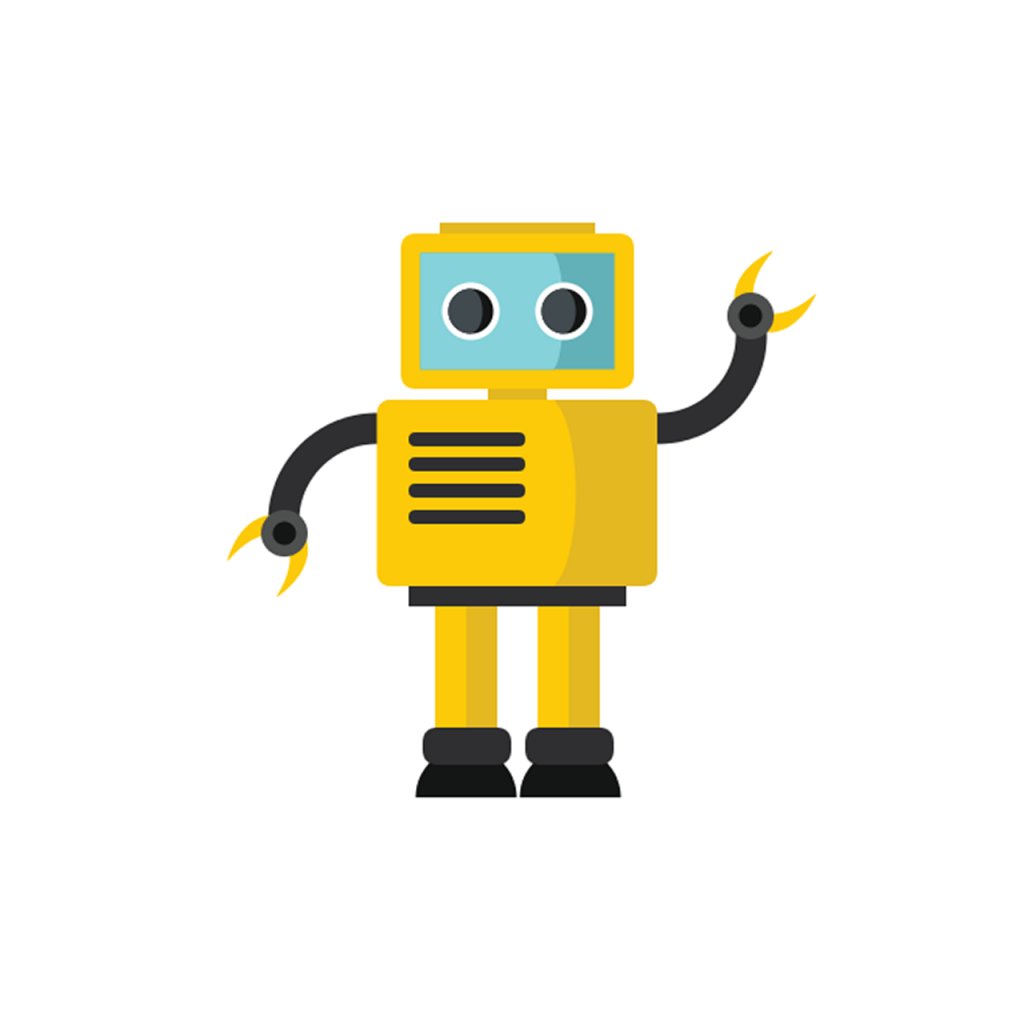
Ana Filipa Leal 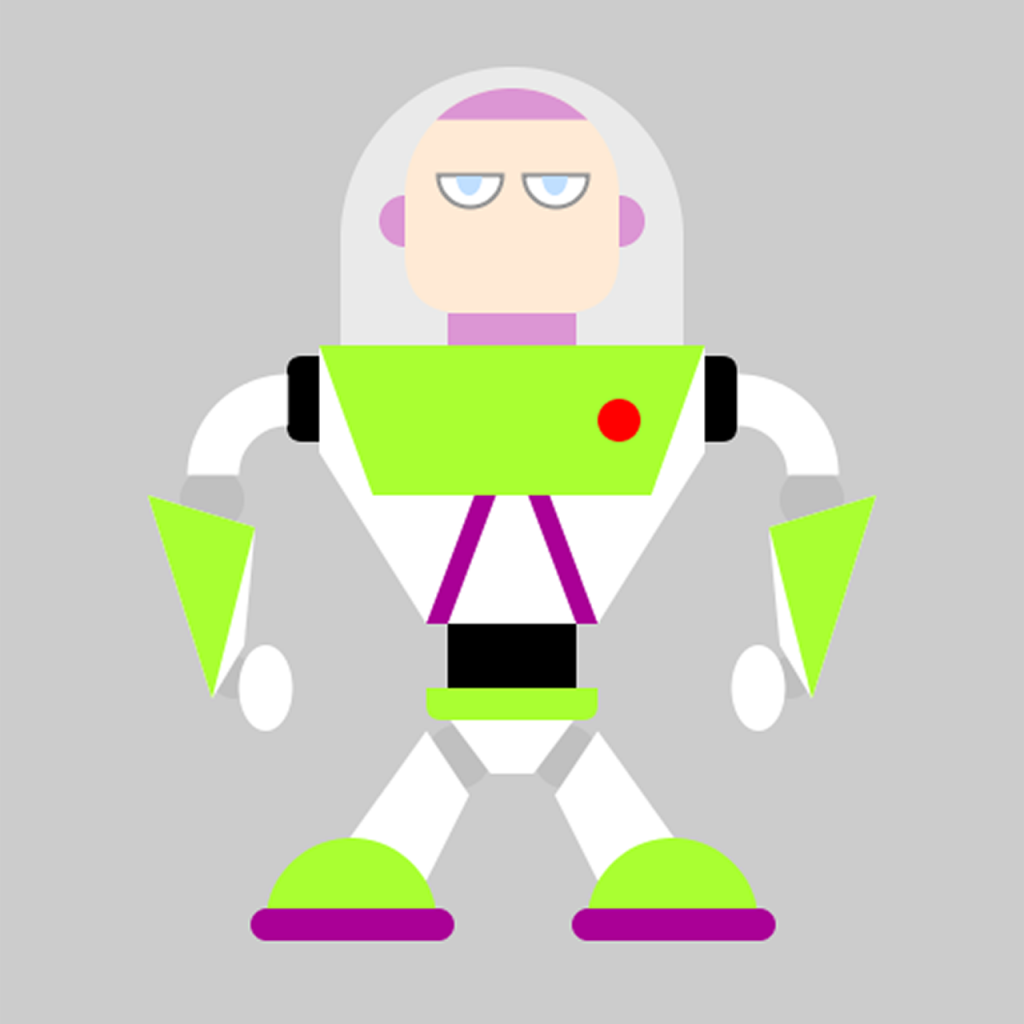
Ana Marta Sousa 
António Cardoso 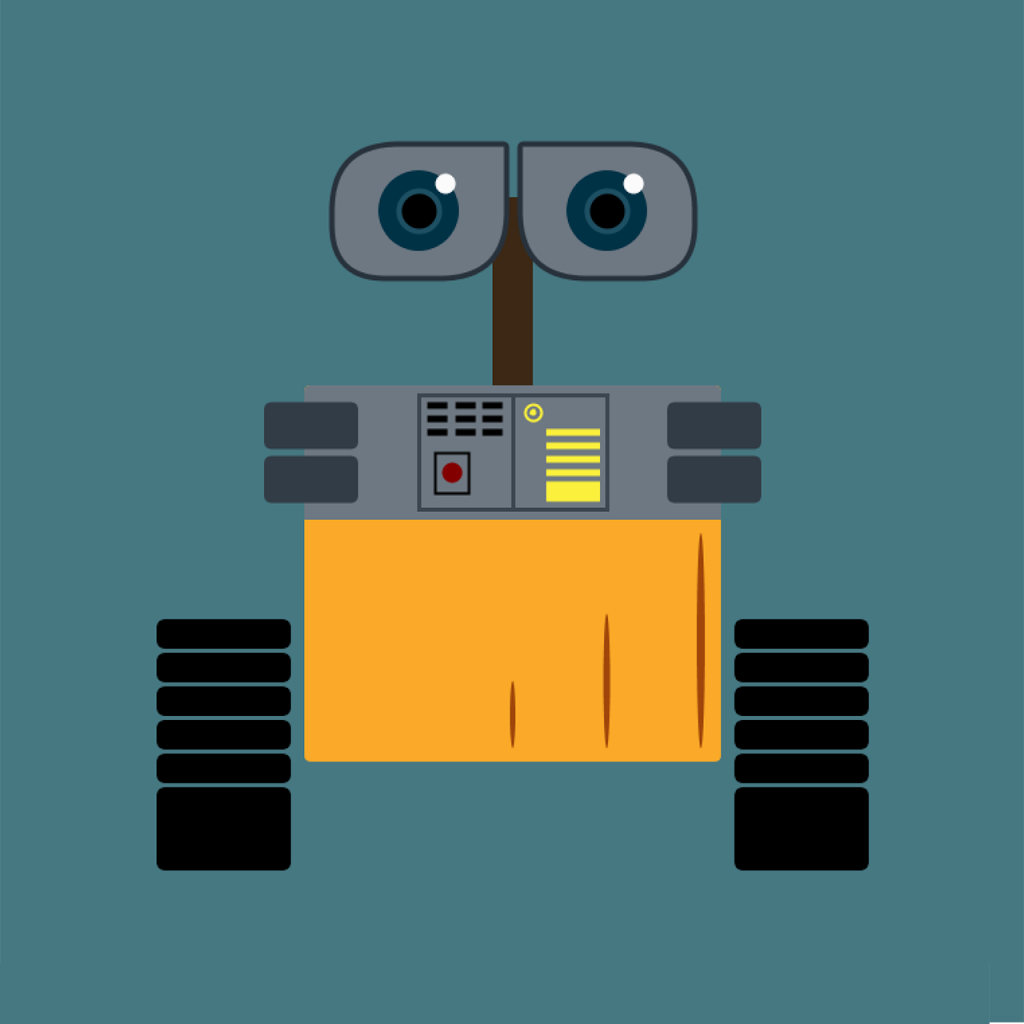
Aurora Peixoto 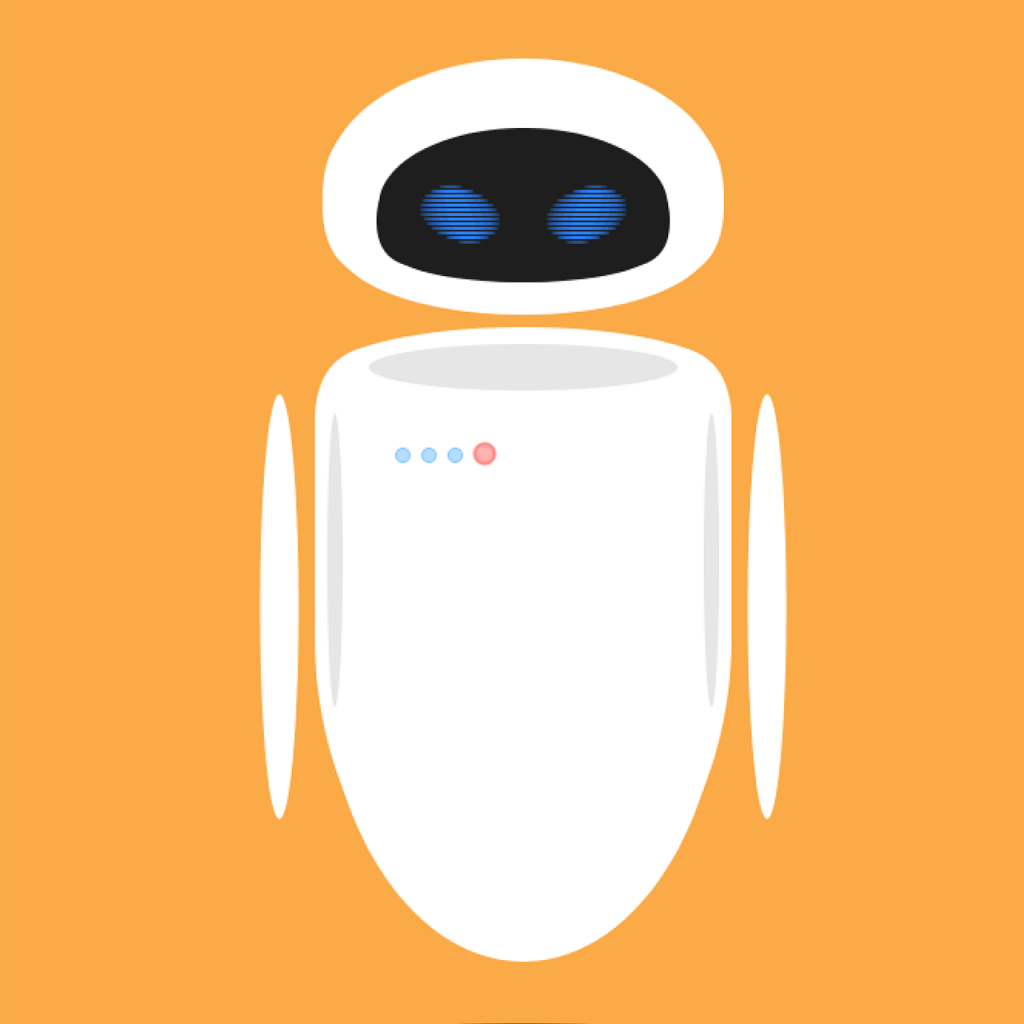
Carolina Good 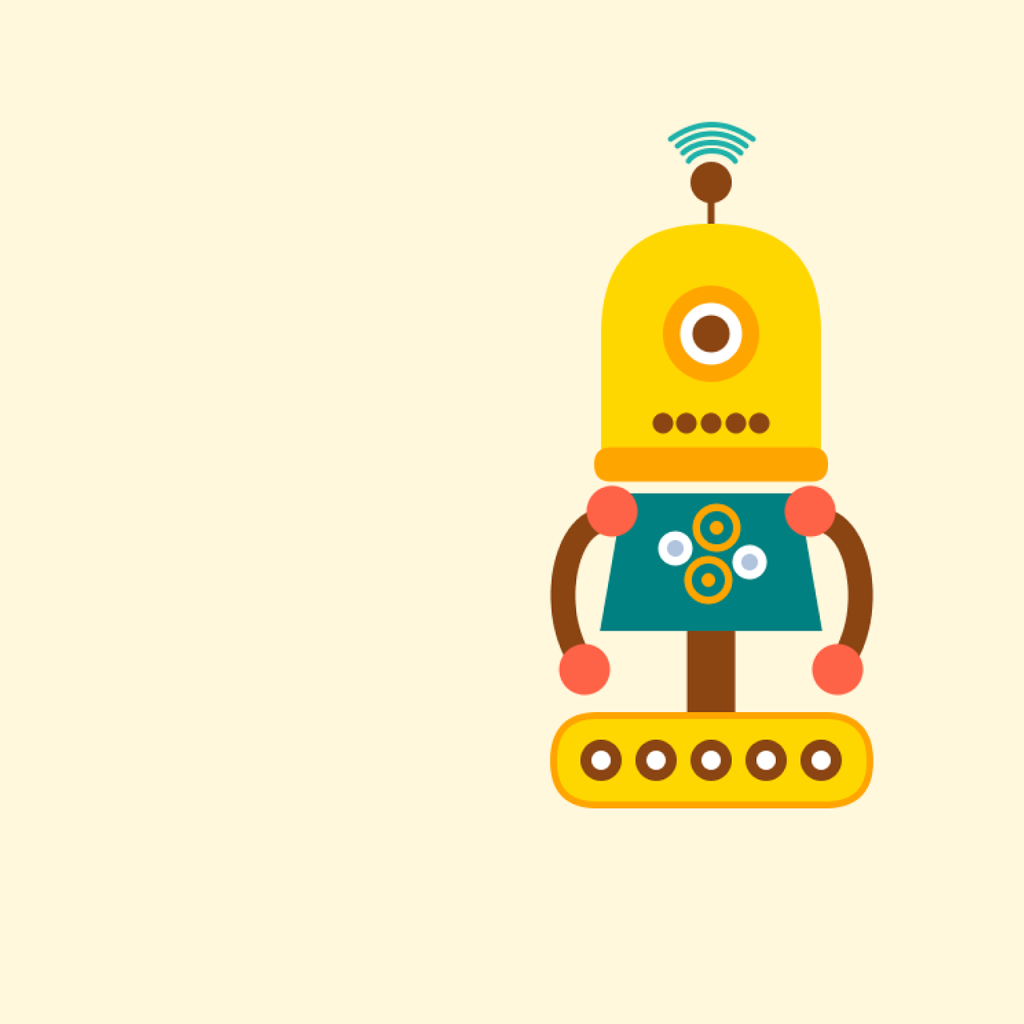
Vanessa Cartia 
Eugenesis Rocha 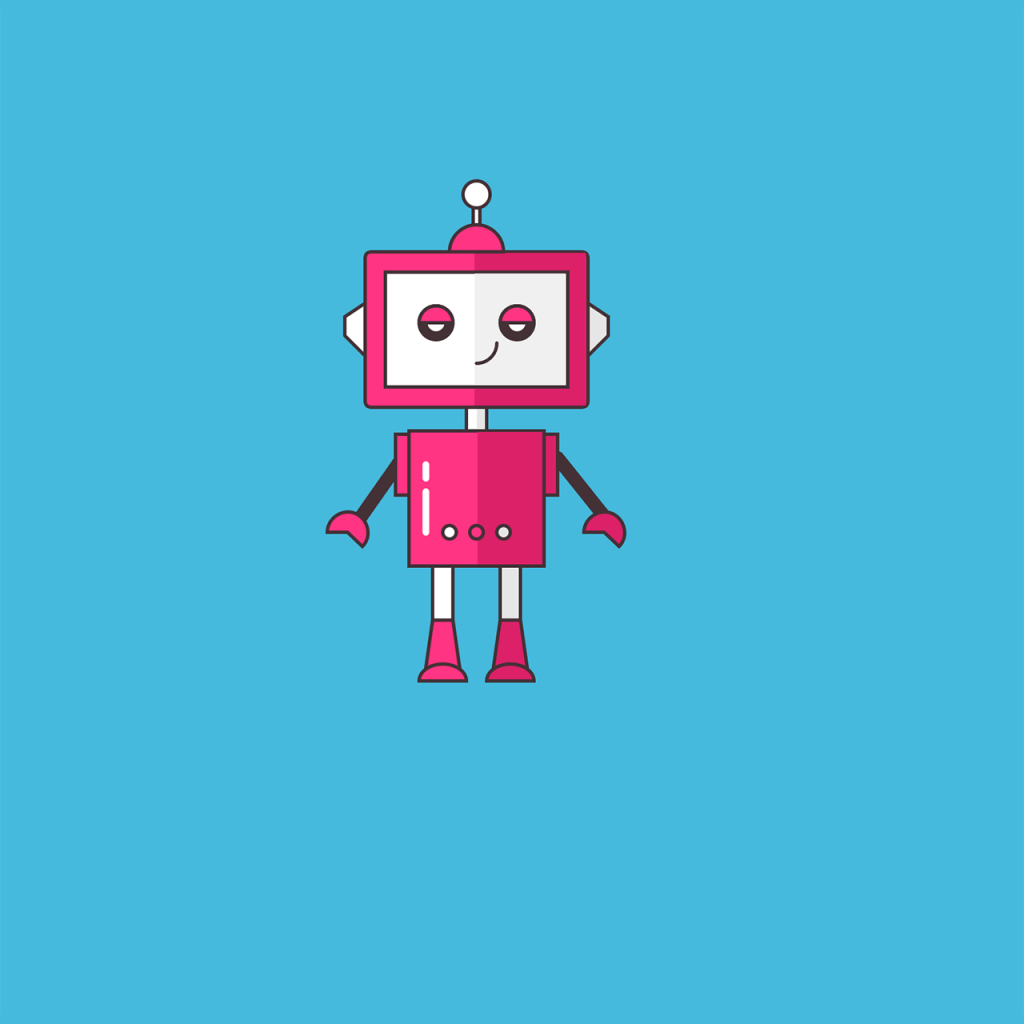
Inês Costa 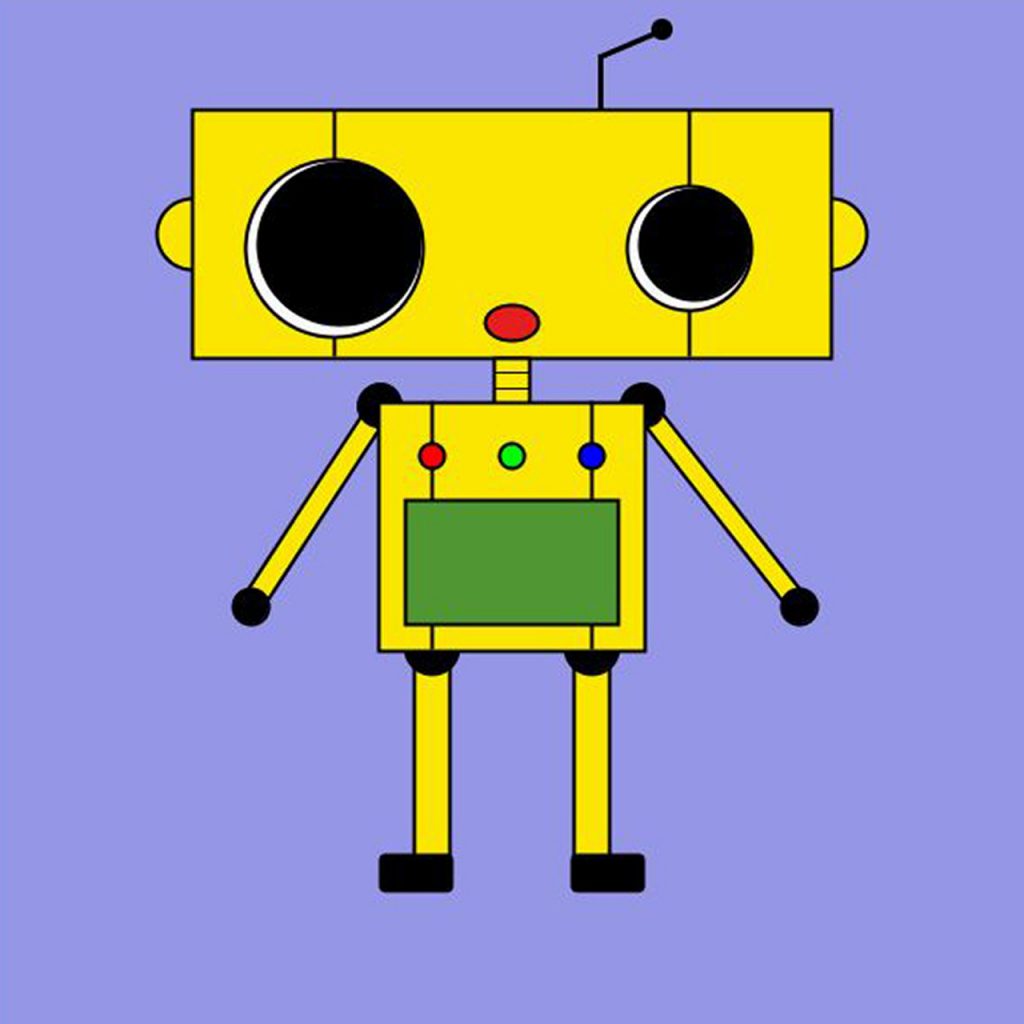
Joanca 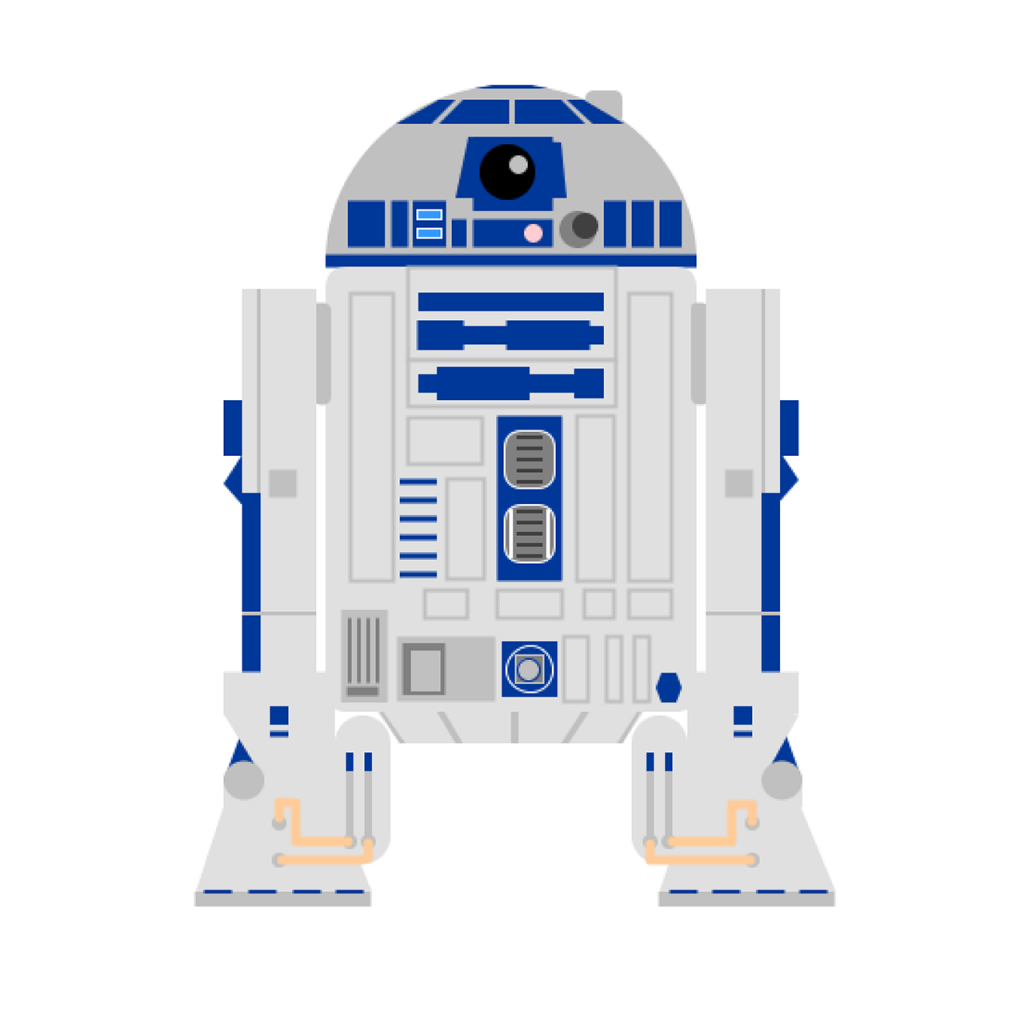
Joana Silva 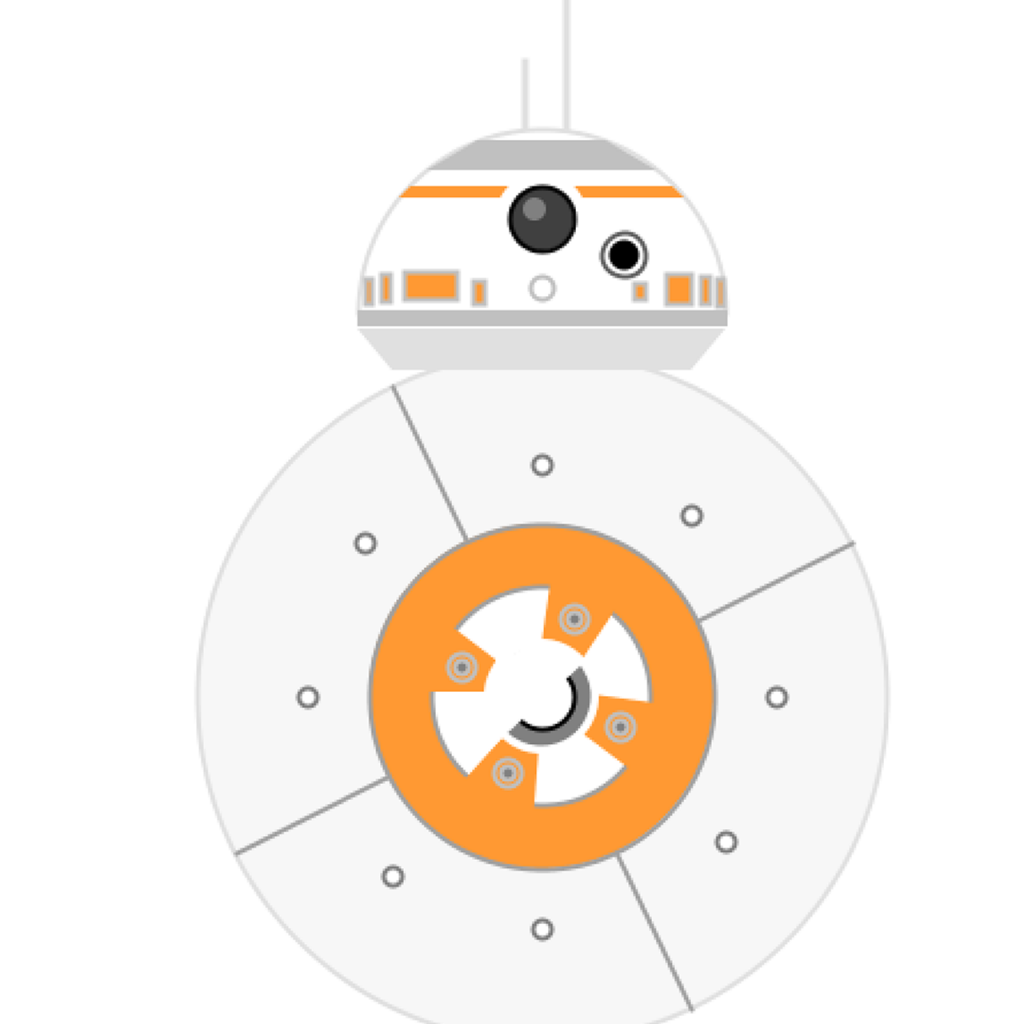
Jorge Moreira 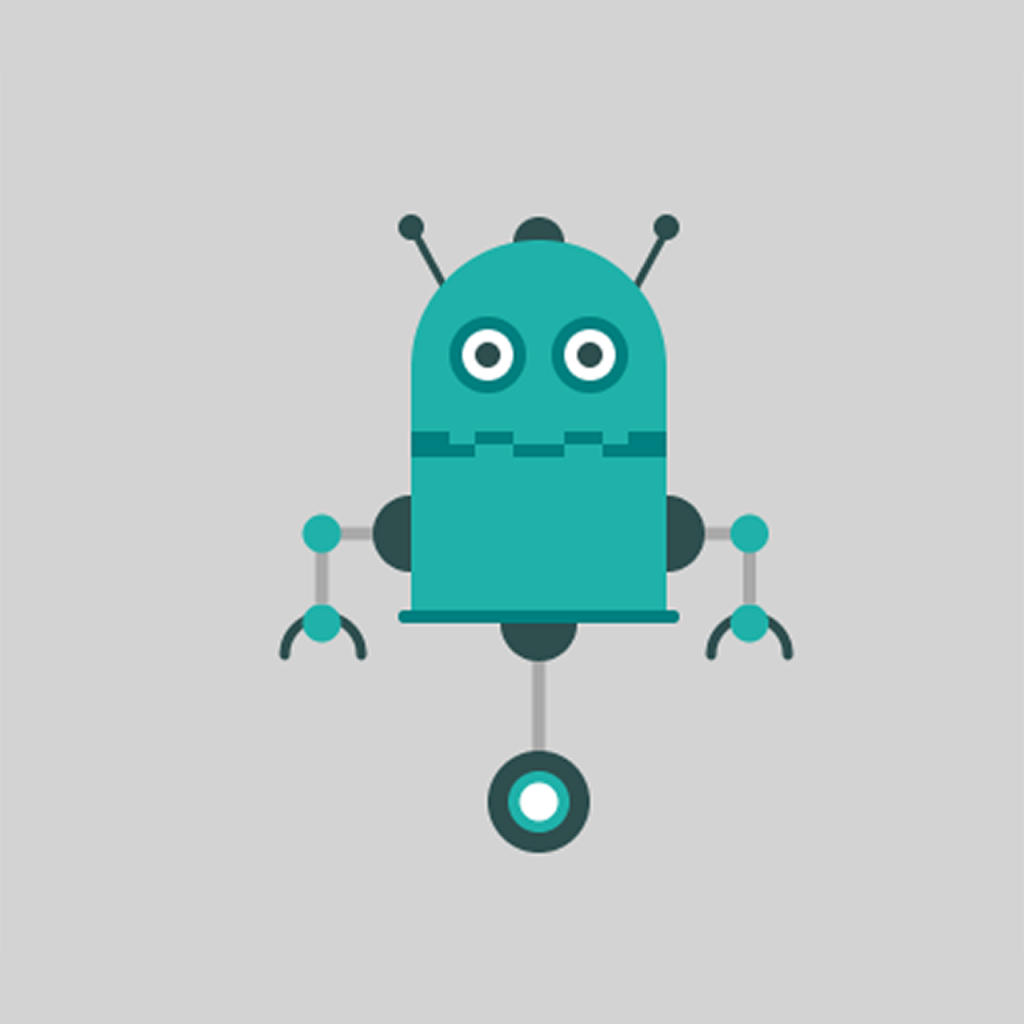
Mafalda Lapa 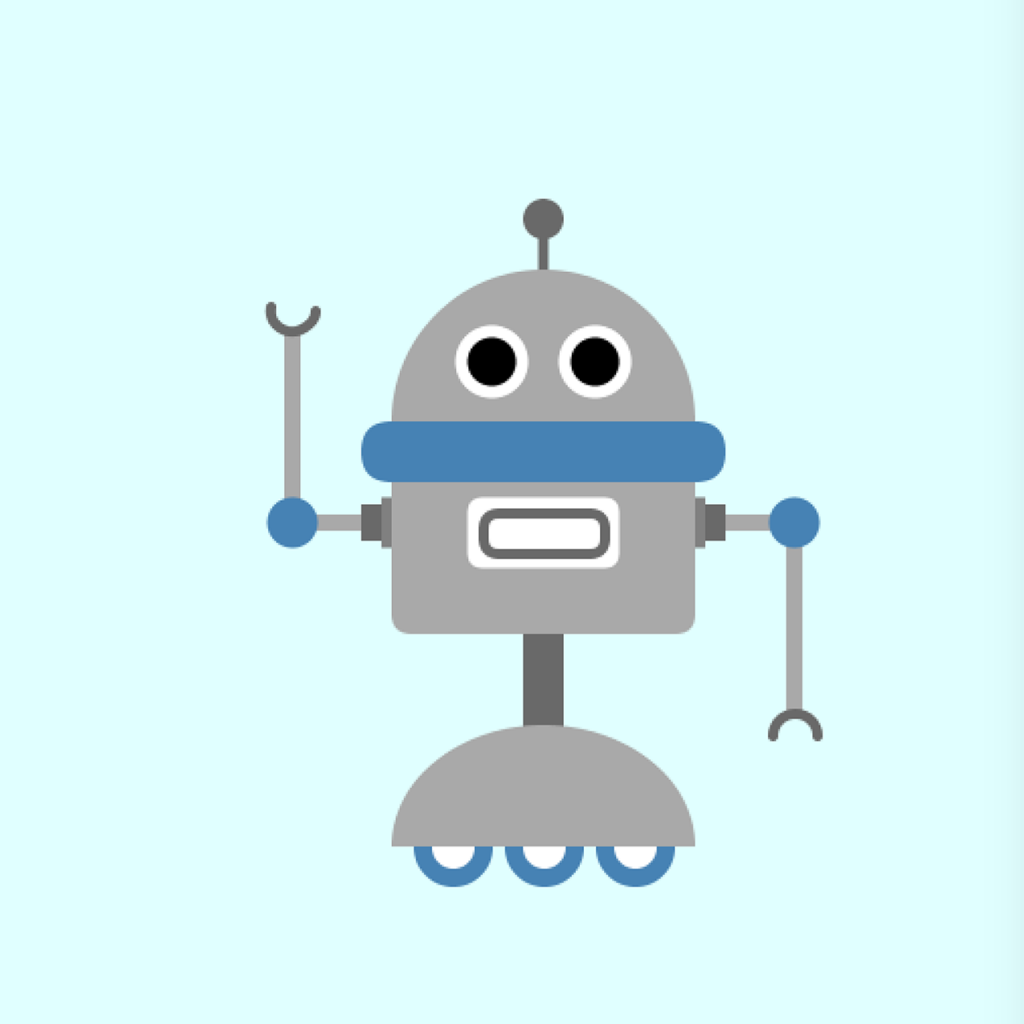
Margarida Salvador 
Maria Virginia Almeida 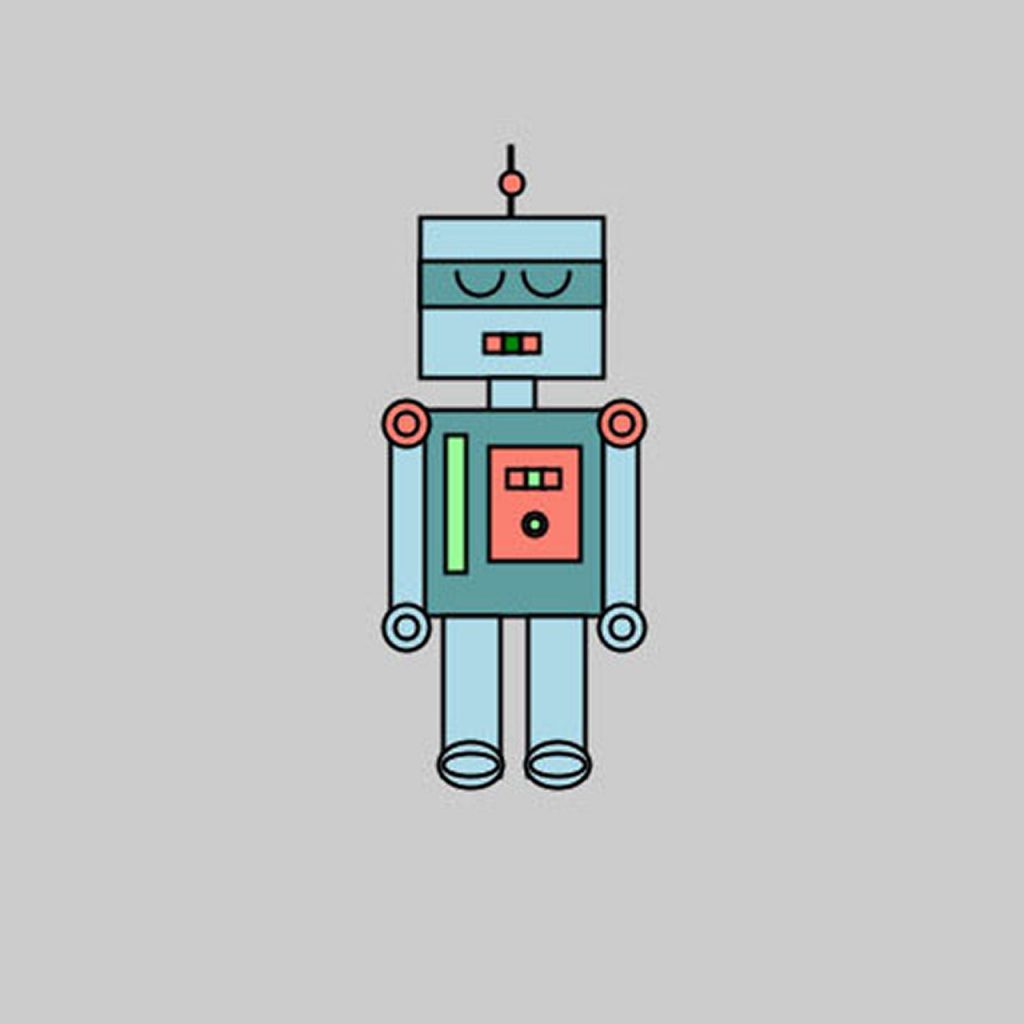
Maria Isabel Marques 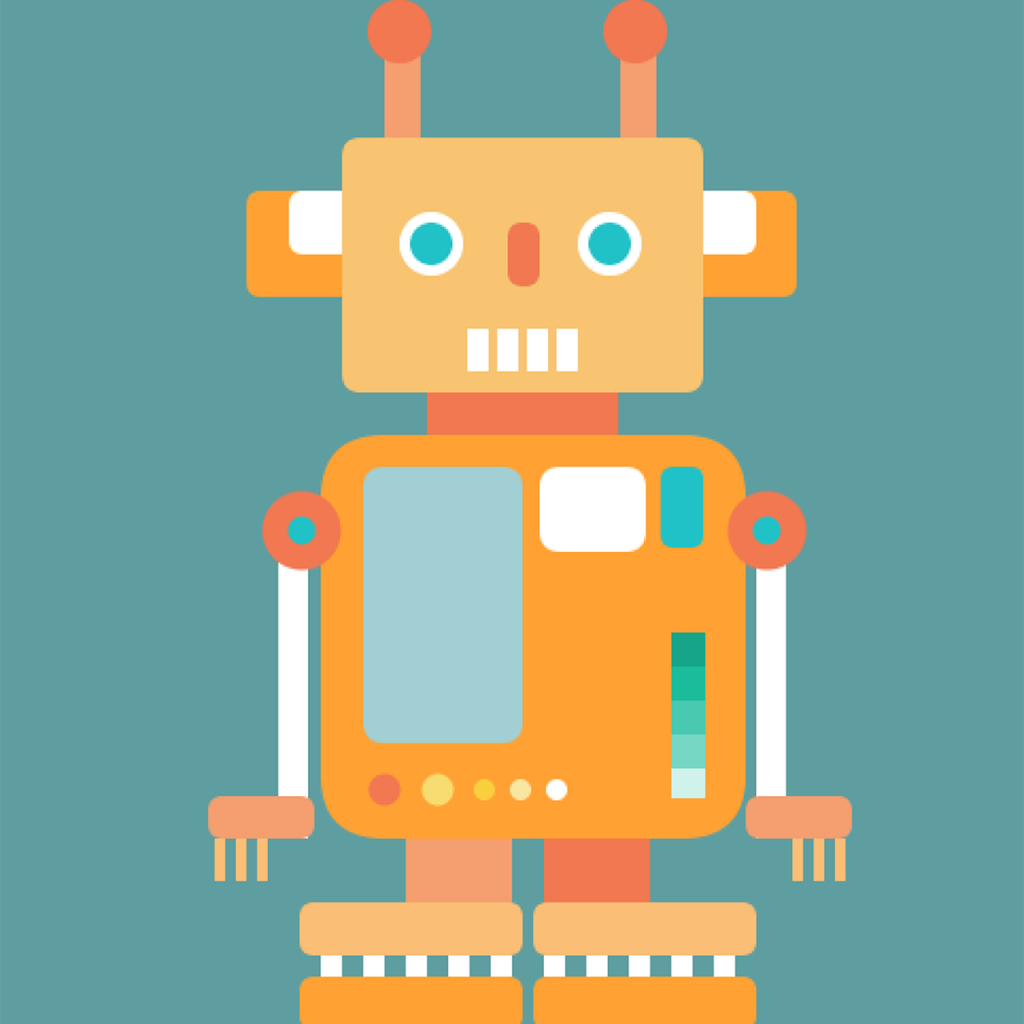
Mariana Carvalho 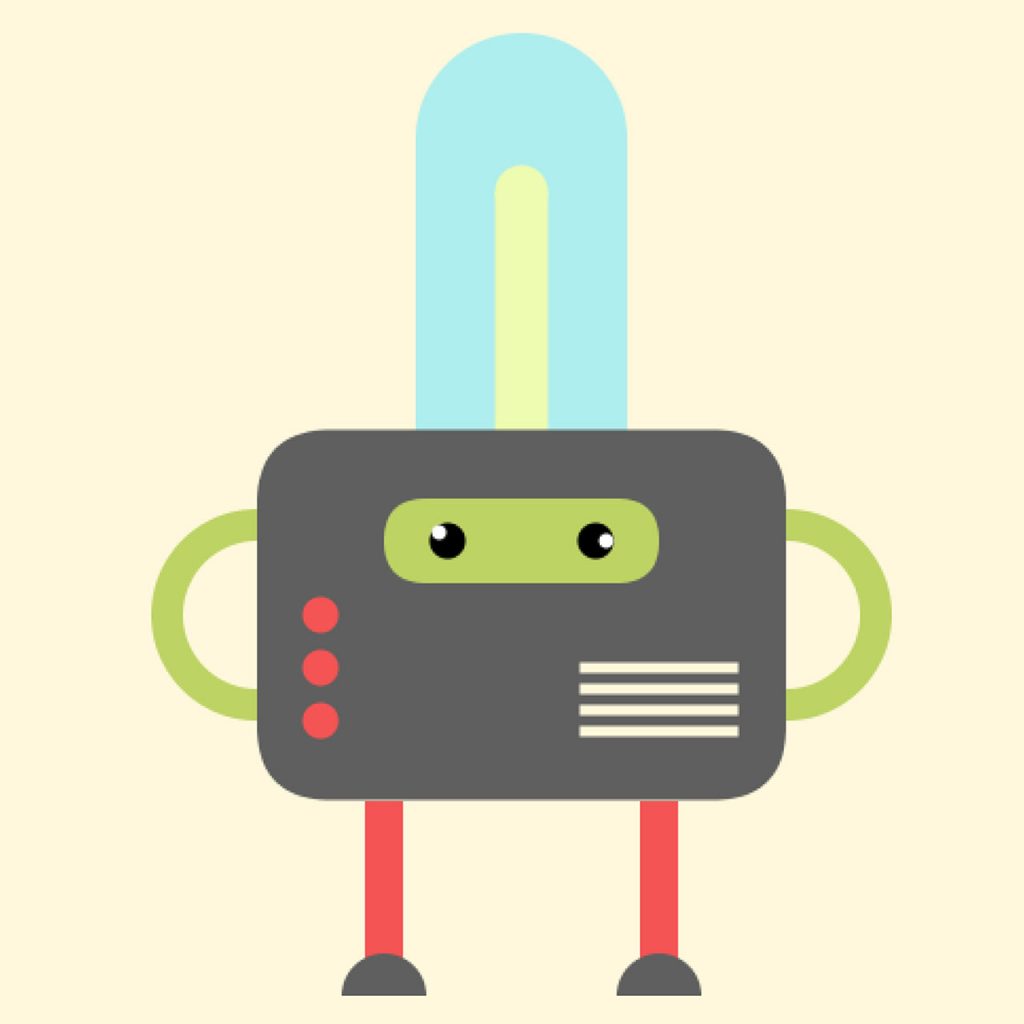
Marta Rodriguez