This is a stub / This article (yet) is a draft. Update 2019-04-29+2020-05-18
[a partir do post final de LSI18]
For those who liked Processing and want to explore more (there is to read more about programming, of course). We cover the basics of the Reas & Fry pocket manual that correspond appreciably to Shiffman's Learning Processing. So it's time to move on to Shiffman's second book/course — the Nature of Code — where natural simulations and complex agents/behaviors are explored.
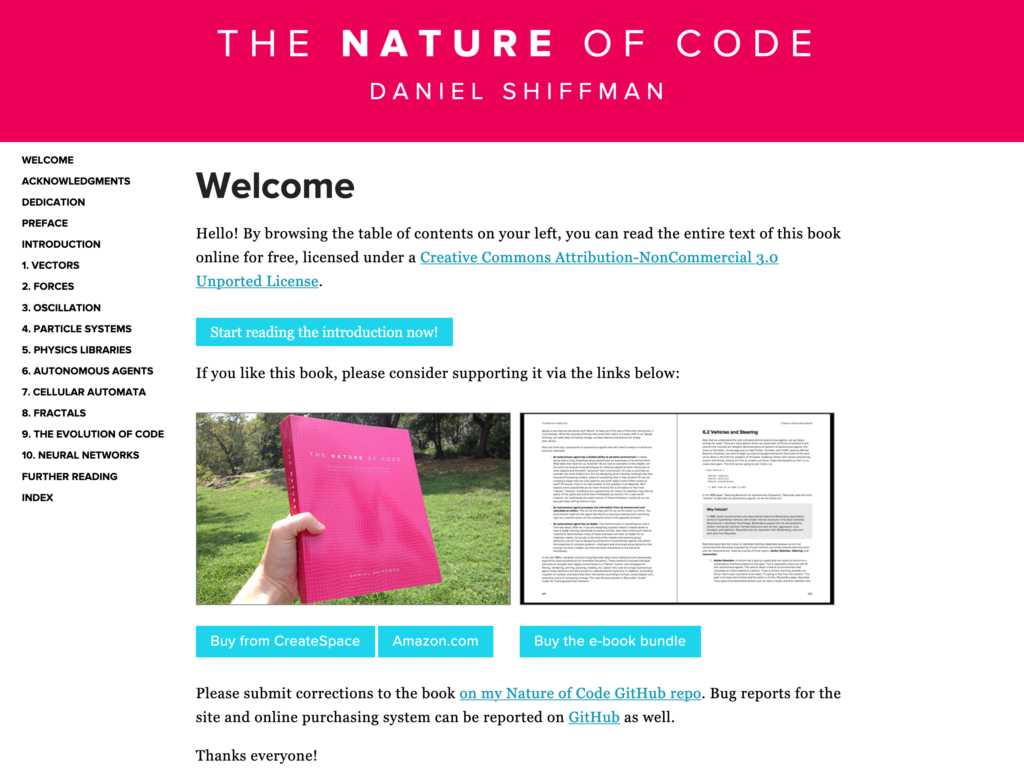
Or even for those who did not like Processing /LSI, but who find this area interesting and who want to continue, I suggest the following exploration route other areas / software as:
1. Processing mode p5.js
Are we going to use it this year?
To
those (which I hope are all!) who hope to do Webdesign, this
mode is very easy to integrate with HTML5 Canvas and make animations or
interactive mini-applications on web pages (or even to port the
sketches for an online portfolio). It is also an excellent base
javascript learning (and who knows later learn a little
(RGBT, what do you say?)
2. Javascript
For those who already know a little Webdesign (HTML & CSS), learn Javascript (it doesn't cost now)… logic has already been addressed, now "just" learn console.log() and getElementByID() and is already 😉 (for those who will follow Webdesign and especially those who want Webdesign II). Those learning P5, or Javascript, can always take advantage of libraries like jQuery and visualization tools such as D3, Vis, Paper.js (!!!), or Three.js for webdesign, real, interactive. (or perhaps integrate VVVV.js). At the end of LSI19, Cristiano shared with me ZDog, a 3D object rendering library with a flat rend[cell]erer: http://s.muz.li/MGY3ZGZjZmQx . No words to describe. Simple. Top! 😉
3. Basil.js: http://basiljs.ch
Good
this is going to be my homework from this holiday — this is basically the
Processing running within InDesign!!! For those who liked the
discipline, but Editorial Design is your favorite area, this is the
ideal solution (I hope for next year to bring Pedro Neves here to
tell us a little bit about his experience. But until then … ) It was and is
continuously to be developed at the Academy of Art and Design in Basel… Right
Do I need to say anything else?
4. DrawBot: http://www.drawbot.com/
Just exists for Mac. This is a very interesting alternative to It's processing. In my opinion it is not so powerful/versatile, but it was made to graphic, editorial and typographic designers. The basis is Python (the third language I recommend learning—useful in Audio, 3D, Type Design, Webdesign because many programs are extensible with Python scripts, and also runs online with a few tricks). It was made by van Rossum, Blokland and Berlaen (by the nerds type!) and is used extensively at the TypeMedia Masters of The Hague. I find it difficult to tool be more recommended than this…
5. Arduino and Wiring : https://www.arduino.cc/
I put arduino last, because for a graphic designer, it doesn't seem so pertinent to me. However, I am increasingly convinced that "doing" things is important. In this sense, in a context more of "makers", for those who want to do installations or work in physical computing (drawing machines, physical sensors that react to the environment,…). It's not much my thing, but this tool is ideal for those who now want to connect the computer "to physical reality" directly without USB or OSC ports to the mix. Printers, arms, controllers and actuators. It was developed from Processing to connect to controllers (holographic typography, this is for you!). There is also an easier mash-up to learn (?) between Scratch and Arduino called Ardublock. Another editor (visual) is The Embryo... I've never used… in fact, all that is physical/electricity, for me, is magic! ; P
Alternatively, without order of preference, there are many others. I wrote about this a long, long time ago on my blog: https://pedamado.wordpress.com/2010/12/01/as2-python-p5-as3-java-ou-c/ And the panorama is not much different.
- NodeBox: another, more visual, more interactive approach to programming. it's interesting because it helps you learn how to use composers nodes (like Blender). Ultimately it's fun. Alternatively (in Python) you can always use ShoeBot (recommended a long time ago by Ricardo Lafuente)
- OpenFrameworks (the most powerful C++ "brother" of Processing, developed by Zach Lieberman. A little more complicated to start using, but equally easy after learning, and more robust). After Processing, p5.js and JavaScript this is the software and language I recommend learning!
- Derivative Touch Designer (for VJ, Video, Animation). I haven't used it yet, but they have lots of modules for real-time graphics manipulation. Sounds promising. Free for non-commercial purposes. I really have to wear it sometime.
- PureData or Max/MSP: Similar to NodeBox is an interesting way to learn how to program visually (especially suitable for real-time audio and video). For those with wide pockets, they can always use the user-friendly Isadora 😉
- Cables*, Tooll*, VVVV and VVVV.js. Environments of visual programming & node editors (ThreeNodes.js, Fnk, Vuo, …). * As suggested by Prof. Pedro Cardoso
- I'm running away?…
- Cinder. Good… this is even more complicated than of… but for those who really want to work with code, 3D and shaders in real time, maybe it's worth experimenting with
- And finally (otherwise I will never finish this post), Adobe Animate. I know flash is dead, but don't rule out this tool right now. Besides being a powerful animation tool (until very recently it was the tool of choice of CN and Nickelodeon) it is possible to make functional prototypes (interactive!) with AS3 within Animate. You don't miss anything in experimenting (even if it's while your computer is standing and making AE renders…)
And that's it. I wish you a great holiday (see you on your way back). In the meantime: https://hackingforartists.com/